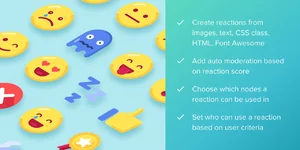
Reactions Plus is a premium add-on developed by ThemeHouse. It supercharges the native XenForo 2 reaction system by adding a wide array of new reactions (like Dislike, Love, Laugh, Angry, etc.), advanced reporting, leaderboards, and deep integration points. It's one of the most popular and comprehensive reaction system upgrades available for XenForo 2.
Key Features in Version 1.2.0
Here’s a breakdown of the core features that this version offers:1. Expanded Reaction Set
- Multiple New Reactions: Goes far beyond the simple "Like." Includes a full suite of emoji-based reactions such as:
- Dislike / Downvote
- Love
- Haha / Laugh
- Wow / Surprised
- Sad
- Angry
- ...and many more.
- Fully Customizable: You can add, edit, remove, and reorder reactions from the Admin Control Panel (ACP). You can assign custom icons, sprite images, or emojis for each reaction.
- Reaction Scores: Each reaction can be assigned a specific point value (e.g., Like = +1, Love = +2, Dislike = -1). This feeds into the user's "Reaction Score."
2. Advanced Statistics and Leaderboards
- Reaction Leaderboard: Creates a public leaderboard showing users with the highest total reaction score (received) over different time periods (daily, weekly, monthly, all-time).
- "Most Reacted" Content: Widgets and pages that showcase the most reacted-to posts, threads, and resources in your community.
- User-Specific Stats: Displays a user's given and received reaction breakdown on their profile page.
3. Powerful Permissions and Limits
- Granular Permission Control: Decide which user groups can use which specific reactions. For example, you can restrict the "Dislike" reaction to senior members only.
- Re-actioning: Control whether users can change or remove their reaction after it's been given.
- Daily Reaction Limits: Set a maximum number of reactions a user can give per day to prevent spam.
- Self-Reaction Prevention: Option to prevent users from reacting to their own content.
4. Enhanced User Interface & Experience
- Reaction Summary Bar: A visual bar below posts that summarizes the reactions a post has received, showing the top 2-3 reactions and a total count.
- Reaction List Pop-up: Clicking on the summary bar opens a detailed pop-up showing exactly who gave which reaction.
- Reaction Menu: The menu for choosing a reaction is often more advanced than the core XenForo one, sometimes featuring a larger, more intuitive grid or list.
5. Integration and Compatibility
- XenForo Core Compatibility: Deeply integrates with core XenForo features like the Member Tooltip, Profile Posts, and the Search system.
- [TH] Nodes Add-on Compatibility: Integrates with other ThemeHouse add-ons.
- Third-Party Add-on Support: Often compatible with other major add-ons like [AMS] Article Management System, [XB] Resource Manager, and more, allowing reactions on different types of content.
6. Logging and Moderation
- Reaction Log: A comprehensive log in the ACP that tracks every reaction given, allowing moderators to see who reacted to what and when. This is crucial for auditing and handling potential "reaction abuse."
- Reaction Alert: Users receive an alert when someone reacts to their content (configurable per reaction type).
Common Use Cases
- Creating a Reddit-like Experience: Using Upvote/Downvote to crowd-source content quality.
- Building a Facebook-style Forum: Using a wide range of emotional reactions (Love, Haha, Wow, Sad, Angry) to increase engagement.
- Gamification: Using the reaction score as a points system to encourage quality participation and create leaderboards.
- Feedback Mechanism: Allowing users to give quick, non-verbal feedback on posts (e.g., a "Thanks" or "Informative" reaction).
Installation and Configuration (General Steps)
- Purchase & Download: Buy the add-on from the ThemeHouse website and download the ZIP file.
- Upload Files: Upload the contents of the upload folder to your XenForo root directory.
- Install Add-on: In your XenForo ACP, go to Add-ons and install Reactions Plus using the provided ZIP file.
- Configure:
- Navigate to Reactions in the ACP to create and manage your reaction set.
- Set up permissions under Users -> User group permissions.
- Configure options and leaderboards under Setup -> Options -> Reactions Plus.
Summary
Reactions Plus 1.2.0 is a mature and feature-packed add-on that is considered an essential upgrade for any XenForo 2 forum administrator looking to increase user engagement, provide richer feedback mechanisms, and add a layer of gamification to their community. Its extensive permission system and moderation tools make it powerful and safe to use on forums of all sizes.Note: As this is a commercial add-on, you must purchase it from the official ThemeHouse website. Always check their site for the latest version, as newer versions may have been released since 1.2.0 with additional features and security updates.